Are you using calls-to-action to get leads from your blog? If so, how are those CTAs turning leads into customers? A smart CTA can make this much easier.
In this post, we will offer a quick refresher on what a CTA is and how they create leads on your website (if this is old hat to you, skip to the next section). Then we will explain how a Smart CTA can improve your conversions with customized offers. Lastly, we will show you how to create a Smart CTA in HubSpot.
What Are Calls-to-Action Again?
Calls-to-action (CTAs) are graphics or text that direct website visitors to an action, showing them the next step to solve a problem, while also moving them into your sales funnel.
Here’s one used by a client of ours:
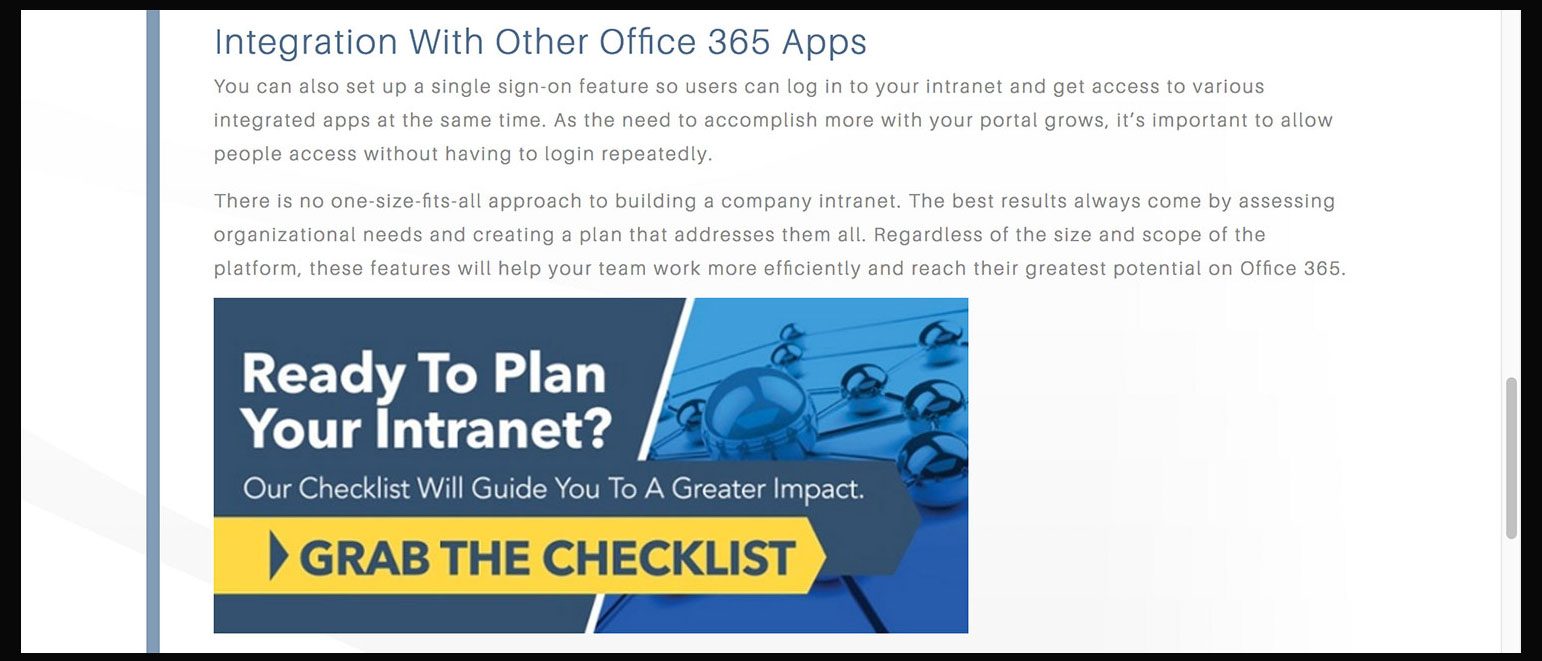
Other examples include:
- Subscribe to our newsletter
- Get the guide (downloading a whitepaper or industry report)
- Register for our webinar
- Use our mortgage calculator (or any tool that helps the user get information)
When a visitor clicks on a CTA and fills out a form, they become a lead you can nurture. The problem is not every visitor is in the same stage of the buyer’s journey. If someone perusing your latest article has already downloaded your whitepaper offer, what is she going to do? She’ll probably leave without taking any action. That’s no good.
The brilliant minds at HubSpot recognized this problem, and introduced a feature that completely changed the inbound marketing game.
{{cta(‘523c515e-095c-4e12-bb96-7e3a85a7d665’)}}
Okay, So What Are Smart Calls-to-Action?
Smart calls-to-action accomplish the same goals as any CTA with one crucial difference: the message changes based on certain criteria, like the visitor’s lifecycle stage.
Lifecycle stages are labels that define each step visitors take from the first conversion on your website to the moment they become customers. This progression is often long, depending on your sales cycle and closing ratio.
Using HubSpot, you can track every visitor’s lifecycle stage and guide them to the next step in the journey. This is where smart CTAs come into play.
Using conditional logic, you can display a custom CTA to visitors based on the stage they are in. Let me show you how this is done. From the “Marketing” dashboard in HubSpot, click on “Content,” then “Calls-to-Action.” This brings you to the tool where all CTAs are managed on the portal.
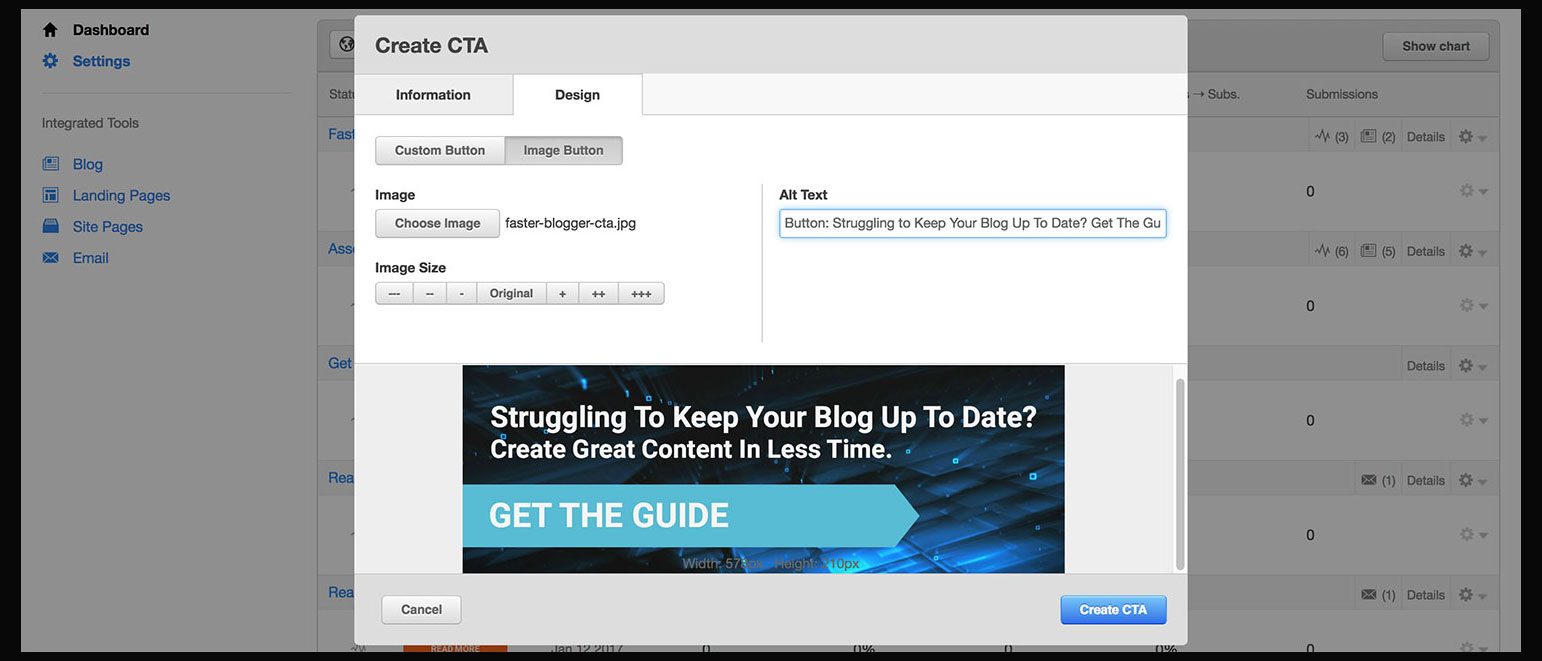
Click the “Create a CTA” button in the upper right, and a pop up form will appear in the center screen. This is where you name the CTA (for internal use), select a campaign, and designate a URL it links to. You can also either create the message right there, or choose a pre-designed graphic from your File Manager. We recommend the latter if you want to present a professional, branded look.
Once the CTA is created, click on the gear icon and drop down arrow on the right, next to “Details.” Select “Make Smart” from the drop down menu.
Step One: Choosing a Smart Content Type
First, you need to choose the criteria that defines what CTA the visitor sees. You can base this on a number of different factors, including country, device type, referral source, preferred language, contact list membership, or lifecycle stage.
All of these filters are useful, but since we are talking about lead nurturing, let’s use “Lifecycle Stage” as our criteria.
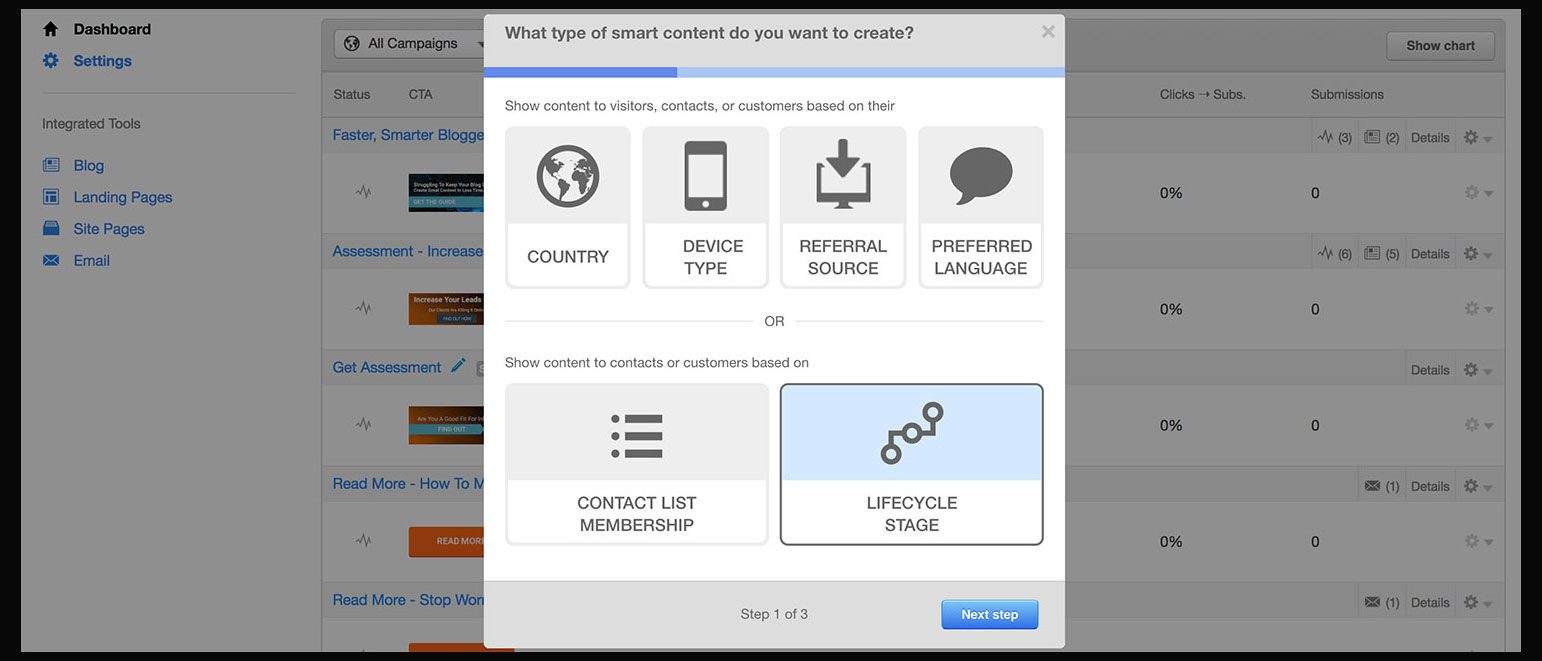
Step Two: Creating Smart Rules
Next, we need to select which lifecycle stages will trigger the smart rule.
Let’s say your goal is to convert leads into marketing qualified leads. If you recall, a lead becomes a MQL when they fill out a form that shows the visitor is considering a purchase. By adding “Leads” to the smart rule, you are telling HubSpot to show a different CTA to visitors who meet that criteria.
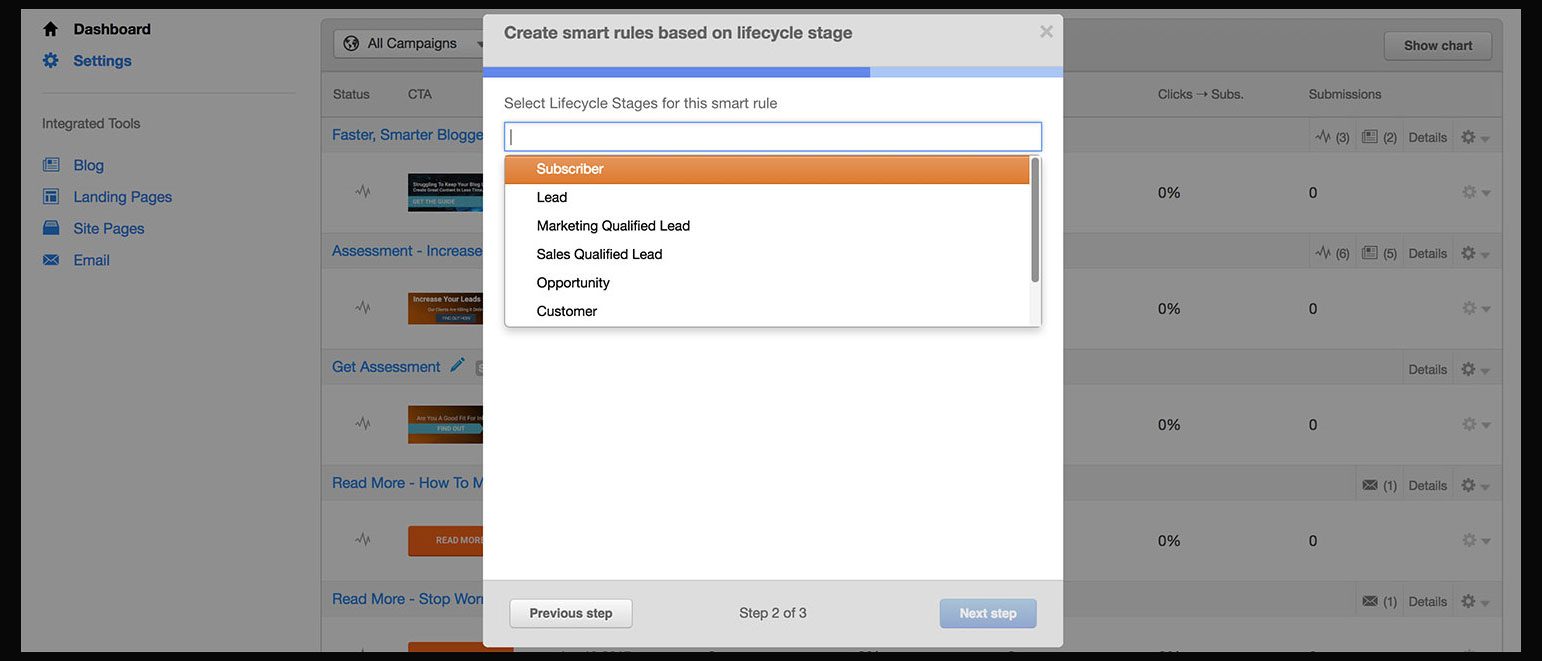
Step Three: Selecting a CTA for the Rule
The last step is choosing a CTA to display for your smart rule. You can either create a new one, or choose one you’ve already created. Click “Use selected CTA.”
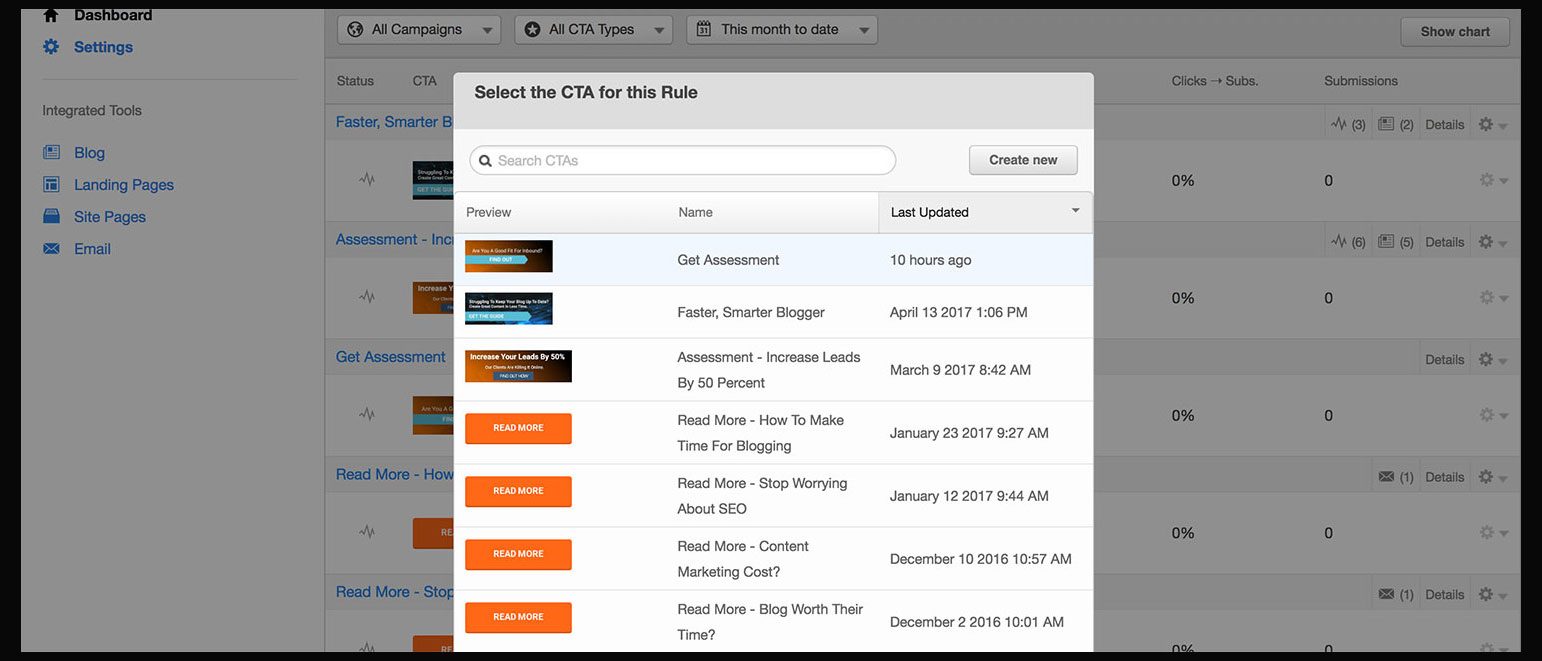
You’re all set! The next time you publish a blog post, you can use this smart CTA to optimize the user experience and show people an offer that’s relevant to their unique lifecycle stage.
Smart CTAs are incredibly useful, but they also depend on using quality marketing automation and analytics software. HubSpot may or may not be a good fit for your organization, but we’ve been playing in this sandbox long enough to offer you an objective opinion.

