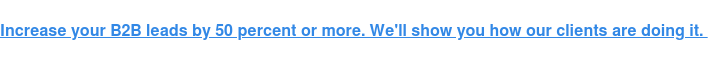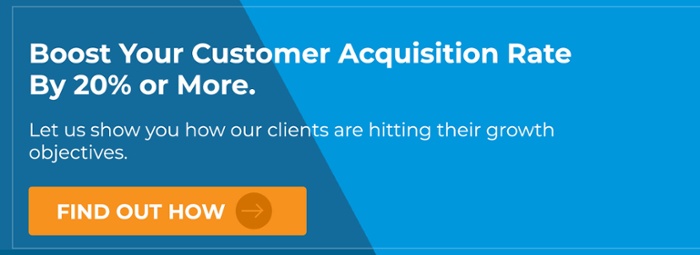HubSpot vs. ConnectWise: Which Is The Best Marketing Tool for IT?
Patrick Dodge
Founder
Starting your marketing from scratch is not easy.
Talk to any successful Managed Service Provider or SaaS company and they will tell you about the difficult, painful transition from an organization that did no marketing whatsoever to one bringing in new leads every month.
They will also tell you selling depends on putting the right systems in place, as well as following the right strategy. HubSpot and ConnectWise are two of the most popular platforms used by IT companies, but they are very different.
We are a HubSpot partner, and even though we think it’s an unbeatable marketing tool, we also realize it’s not for everyone. Some of our clients have used ConnectWise and they gave us some insight into what it can and cannot do. We also looked at user feedback on review sites, trying to put together the most objective and comprehensive comparison we can. For the sake of this post, I’m going to focus how each tool stands up from a marketing perspective, including onboarding, ease of use, functionality, and cost.
ConnectWise Manage
ConnectWise Manage is a business management platform made specifically for tech companies. It helps you automate services, track tickets, manage clients, and strengthen your sales process. They’ve taken some of the most important aspects of running an IT business and wrapped it up into a hub of information users can streamline and automate.
Here are a few of the many snazzy features:
- Help Desk & Ticketing Management
- Dispatch & Service Team Prioritization
- Account Management
- Ticket Escalation Automation
- Time Tracking and Billing
- Procurement
- Email Marketing & Analytics
- Sales Management in CRM
- Sales Follow up Automation
HubSpot Marketing + Sales
HubSpot is a centralized marketing and sales platform that allows you to entice new prospects to your website, convert them into leads, and guide them through the buyer’s journey using helpful content. HubSpot pioneered, and some say perfected, inbound marketing with automated lead nurturing features and unbeatable analytics.
Here are some of the biggest bells and whistles you get:
- Designing Web Pages, Landing Pages, Emails and Blog Posts (No Development Experience Required)
- Keyword Research & SEO Analytics
- Social Media Scheduling, Posting, and Monitoring
- Email Marketing Automation
- Lead Tracking & Scoring
- Conversion Path Creation
- Lead Management in CRM
- Sales & Marketing Integration
Getting Started
Both platforms require dedicated effort for success, but you won’t have to fight your way through the learning process. ConnectWise University offers access to training courses, best practices, and forums where users educate one another. While the extensive training and reference materials are helpful, you have to roll up your sleeves and struggle through the early stages if you want to get anywhere.

HubSpot also offers detailed (and some mandatory) training programs for familiarizing users with inbound strategy as well as the tools. If you are also using the CRM and Sales Pro tools, there are courses that show you how to use these. You can find multiple certification tracks for inbound methodology, sales, and design through HubSpot Academy, in addition to a wealth of knowledge pouring out of their blogs every day.
Ease of Use
ConnectWise gets high marks for automation functionality and on-prem capabilities, although users seem more keen on the non-marketing related features (invoicing and ticket management, in particular). Some users enjoy using the email marketing tool, saying the templates, surveys, and click tracking are easy to use.
HubSpot is also easy to use. The tools are pretty intuitive, but you may have to google tips and tricks once in a while. Marketers with limited coding skills say the web development tools help them a lot, although changing global elements on a landing page require going to several different areas in the app, which can be laborious.
Marketing Features
Among the many business processes it helps you manage, ConnectWise offers sales and marketing features designed to increase leads. A closer look reveals these sales tools rely mainly on email and the CRM. Users can create and automate email messages using ready-made templates, and monitor the response (including opens, clicks, and form-fills). This data links to the CRM where you can set sales goals, manage opportunities, and automate follow ups to make sure no hot prospect goes cold.
HubSpot, on the other hand, is created just for sales and marketing. You can set up campaigns; research keywords and optimize pages; manage the blog and social media channels; create and automate emails; design landing pages and smart calls-to-action; and segment leads based on quality. These pieces come together to give you a bird’s eye view of each lead, monitoring the actions they take and guiding them from one lifecycle stage (of the buying process) to another. The marketing platform integrates seamlessly into the HubSpot CRM where you can log and automate interactions, and of course, draft opportunities.
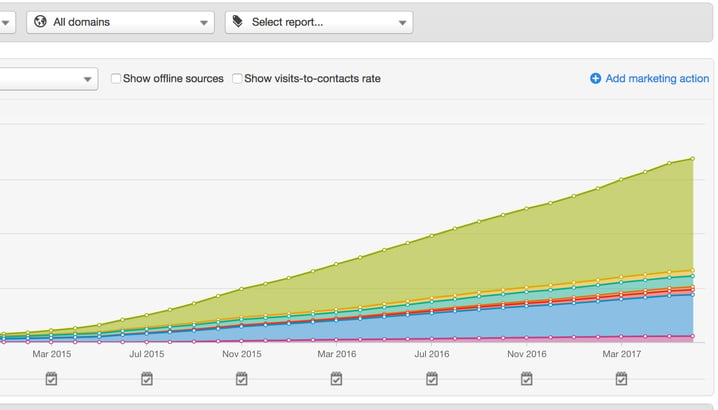
HubSpot has incredible lead nurturing features, but using them productively means putting in a lot of continuous content creation effort. You’ve got to “feed the machine” if you want results.
ConnectWise gets high marks for automation functionality and on-prem capabilities, although users seem more keen on the non-marketing related features (invoicing and ticket management, in particular.
Cost
ConnectWise does not publish pricing options for their “Manage” product on their website. You have to fill out a form to get a quote instead. User feedback on review sites describes a tiered pricing structure, and you can negotiate discounts by buying higher level plans. Plans start at $100 a month for two users, and you can expect to pay additional licensing fees if you want to host it on-prem. Distributors also charge implementation fees that start at roughly $500 and up.
HubSpot’s basic package costs $200 per month, but you will quickly run into limitations that will hamper your growth if you are serious about inbound. The basic plan allows 100 contacts (subscribers/leads) total, and adding more will increase your costs. The hardest limitation to cope with is the lack of marketing automation and smart features you get at the pro and enterprise levels. These features are necessary for success in most cases. Unless your company is brand new, we highly suggest going in at the pro level.
HubSpot’s commitment to helping you succeed also comes at a price. Onboarding is an essential part of working with them, and the training required for your employees will range from $600 to $5,000, depending on which subscription you buy. This may sound like a lot of money, but keep in mind that if you buy a retainer through a certified partner, you won’t pay onboarding fees.
Summary
Comparing ConnectWise and HubSpot from a marketing perspective isn’t really fair to the former. ConnectWise customers love the inclusive functionality that makes their jobs more efficient. Sales and marketing does not seem high on the list for most users. If you don’t have systems in place to streamline your most crucial business processes, ConnectWise Manage is the better option.
If you are more focused on growth, you should consider HubSpot instead. It will be a long term investment, but when it starts to pay off you’ll see why so many MSPs are true believers.
Are you are struggling with lead generation?
Our clients see their leads increase by more than 50 percent after signing on with us. We will explain exactly how we do it.
Jun 16, 2017 10:46:29 AM