
What is a HubSpot Theme?
Jonathan Pavoni
Jonathan Pavoni is a website developer who specializes in the HubSpot CMS. He works with Creative Side Marketing and Spokes Services.
While the HubSpot CMS offers everything you need to create a great website, the development tools have not always been easy to work with. Until recently.
HubSpot templates were good, but cumbersome to work with, especially when you needed to make global CSS changes to across multiple brand assets in your portal.
When HubSpot themes came around, it changed the game for companies that want to do more without the assistance of coders.
Fully customizable without the need for coding experience, these pre-built themes are perfect for getting your site up and running. Let’s explore how themes differ from HubSpot templates, key benefits of using themes, and how to choose the right one for your site.
HubSpot Themes vs Templates
Templates used to be the standard tool set for website design in HubSpot.
If you’ve used the HubSpot CMS before, you know it offers website pages, landing pages, a blog, and email templates. Having these assets packaged together is convenient, but the downside is they do not share any unified settings. Adjustments made to one asset were manually added to others.
Even though non-developers can edit HubSpot templates, many creators found them in flexible and difficult to work with.
Things got a lot easier when "HubSpot themes" was released in 2020.
HubSpot themes offer a simple way to create and manage websites, using the drag-and-drop editor. Each theme includes custom modules, templates, style settings, and global content marketers can use to create their website’s content and layout.
These pre-packaged themes empower users to build a HubSpot site without having to touch a single line of code.
Benefits of HubSpot Themes
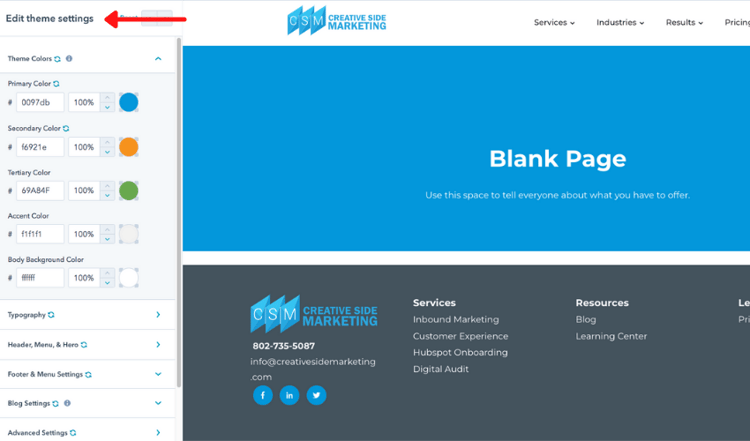
Using a HubSpot theme not only simplifies the process of building and publishing your site, but improves the day-to-day maintenance of updating copy and uploading content. This saves time and money by limiting the need for help from a developer.
Easier Editing Process
Content creators can easily make edits by changing the information in a few fields within the theme settings. You can adjust colors, change fonts, add images, and create call-to-action buttons with just a few clicks.
HubSpot themes also come with pre-built visuals, so you can customize any page or piece of content as needed.
No Coding Required
HubSpot themes are based on HubSpot’s drag-and-drop page builder, allowing any user to add elements like text boxes, images, and forms easily. As you drop modules into the editor to design your layout, HTML and HubL code is generated under the hood.
Your module library serves as a toolkit for adding features and changing layouts to the page. In addition to adding and moving simple text and image blocks, you can also use modules:
Changing the number of columns on a section of the page
- Inserting videos
- Adding call-out quotes or colored text blocks
- Adding "accordion-style" blocks (clickable headers that reveal hidden text content)
As you explore, you may discover the need for new modules. An experienced HubSpot developer or agency partner can lend you a hand.
Customization
The HubSpot Marketplace offers hundreds of out-of-the-box themes, or you can build your own from scratch.
Edits and updates made to your theme are all done in one central location, so assets will reflect the new theme changes wherever they are used. This not only gives you the freedom to quickly try out several adjustments, but removes the need to make changes manually to different assets within the theme.
You can change virtually any aspect, like fonts, margins, padding, global content, and color palettes, until your site looks exactly as you envision it.
When HubSpot themes came around, it changed the game for companies that want the ability to do more without the assistance of coders.
Finding the Right HubSpot Theme
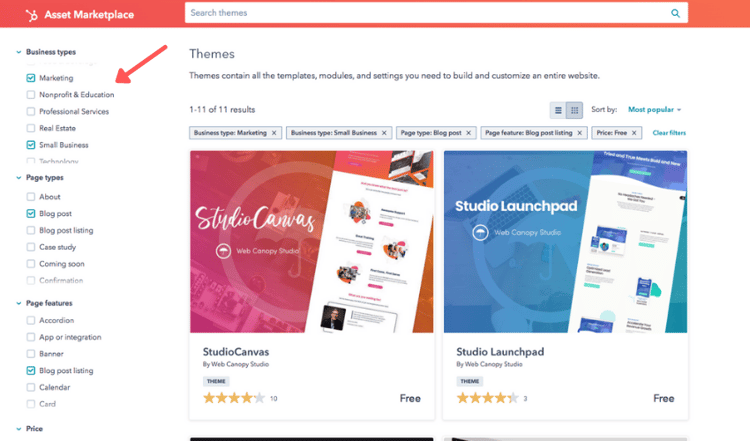
There are two ways to get started. You can purchase a theme through the HubSpot Marketplace or you can build your own.
The marketplace features free and paid themes that offer plenty of versatility. You can search by category, provider, price, or number of downloads. With the sheer number of themes and customization options available, odds are good you’ll find something that works well for your brand.
If none of the themes in the marketplace capture your interest, you can always build a custom theme from the ground up. Keep in mind this path will take much longer, and even the most experienced HubSpot developers often find building a theme challenging.
If you want complete control over the end result and have a skilled developer, then building your own may be the best option.
Either way, before choosing a theme, make sure you know what elements your site needs, what your budget is, and how themes work. Check out some HubSpot theme demos to see all the page elements so you can decide what’s essential and what’s not.
Remember, customization is always an option. Some surface-level changes like color palettes and fonts can be adjusted relatively easily, while other aspects will require much more effort.
Consider options that make the most sense for you and your team, and, if needed, reach out to a HubSpot partner for more help selecting the best theme for your site.
Mar 15, 2022 11:35:04 AM

