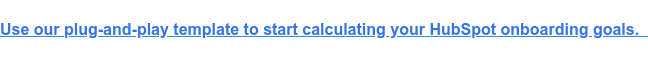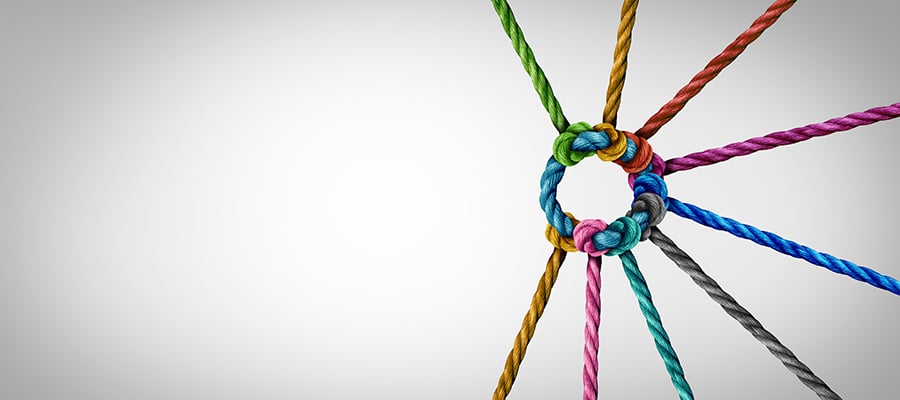
Top Hubspot Integrations for B2B Companies
Sabrina Colonna
Most businesses rely on numerous apps to manage operations, and the prospect of implementing new systems can feel daunting.
Thankfully, Hubspot integrations include the most popular tools out there. Businesses can easily connect over 400 apps they already rely on—without writing any API code.
Here are just a few integrations to think about as you plan onboarding with HubSpot.
HubSpot Integrations for Calendars and Meetings
Establishing an organized calendar system can cut down on needless email communication and avoid unnecessary confusion. Here are a few Hubspot integrations for syncing calendars.
Hubspot Google and Outlook Integration
Offices that use either Gmail or Outlook can integrate their calendars with Hubspot in a few clicks.
Using the HubSpot Meetings tool, you can schedule meetings with clients and it will automatically add an event to both your calendar and your CRM—while simultaneously sending invitations to meeting guests.
In a matter of seconds, any team member can create a meeting and set parameters like duration, description, and notes. Users will save time and avoid tedious correspondence by pushing notifications directly to their shared calendar.
"Hubspot integrations include the most popular tools out there. Businesses can connect over 400 apps they rely on—without writing any code."
Zoom Integration
The Hubspot Zoom integration allows users to automatically pull Zoom links into meeting invites. After integrating Zoom, your admin can link the company account and join meetings effortlessly.
Hubspot Integrations for Email Marketing
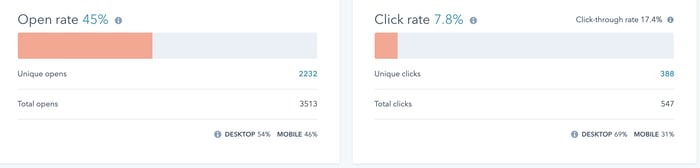
Most B2B marketers list email as their top free organic distribution channel, but staying on top of it can be time-consuming. Use the following Hubspot integrations for B2B companies to personalize messages, log sales activity, and streamline data.
Clearout Email Validation
With a suite of more than 20 advanced validation checks, the Clearout Email Validation service guarantees your emails will reach real customers—not bots. Seamlessly integrate the Clearout JavaScript Widget in any Hubspot form to detect invalid or fraudulent emails through real-time validation, so your leads are high-quality from the beginning.
Clearout also removes spam, fixes typos, and finds emails from undesirable domains. If you need help with your fast and secure email validation, simply reach out to Clearout’s 24/7 customer support.
Clearout Email Validation results in higher deliverability, less spam, and higher-quality leads. Although there are numerous use cases, most companies rely on Clearout to boost their sales team and optimize their top-of-funnel leads.
Related Content: HubSpot CMS: What Companies Should Know Before Buying
Integrating MailChimp
Some brands choose to use multiple email clients, such as Hubspot and MailChimp.
This approach may be necessary in use cases where a company has complex email marketing needs. For example, a crowdfunding site might target brands that need help getting their products to market, while also marketing to consumers who are willing to buy-in.
Using two different systems can also help companies manage their Hubspot investment since you pay more as your "marketing contacts" grow.
Hubspot users can integrate MailChimp and share data in real-time through a two-way sync. Avoid wasted time on manual data entry or time-consuming imports with historical syncing, which immediately integrates existing data.
Use custom field mapping to sync fields other than email, first name, and last name. You can personalize entries with advanced details and include a timeline of past calls, meetings, and notes. If you want to prevent certain information from syncing across both systems, just add a filter and Hubspot will take care of the rest.
This can be especially helpful if your team members prefer different email clients, allowing them to work in their favored ecosystem.
Hubspot Integrations for Sales

Keep track of customer interactions and empower your sales team to make informed decisions with Hubspot integrations for sales. Regardless of your sales platform, there are a wide variety of Hubspot integration examples that can improve customer communication.
Hubspot Sales Integration
Just install the Hubspot Sales Chrome extension to link Hubspot tools directly to your inbox. You can receive real-time notifications when customers open your emails and A/B test the efficacy of email campaigns. Use the interactive activity feed to monitor data like click-through-rate and purchases.
Hubspot Salesforce Integration
Does your company use Salesforce? You can seamlessly transfer data from Hubspot to your Salesforce CRM to manage clean data between your marketing and sales teams.
Sales Navigator Integration
You can reap the benefits of Hubspot automation and LinkedIn Sales Navigator insights with an easy integration. This enables you to see LinkedIn insights directly from a contact record in the Hubspot CRM. You’ll be able to access shared connections, recommended leads, and news without leaving HubSpot.
HubSpot Integrations for SEO
Search engine optimization is an important facet of any successful B2B marketing strategy because it boosts visibility and attracts warm leads. Hubspot integrations for SEO make it easier to find and use valuable insights for your content.
Google Search Console
Consistently listed as one of the top Hubspot integrations, Google Search Console is a cutting-edge platform that shares page analytics and query analytics with Hubspot.
Get information about where your content appears on Google and identify keywords that bring your site to the top of search results.
Access page rank, impressions, and other data about how visitors interact with your site. For example, you can set a date range and compare the efficacy of two different site designs, using click-through rate as a metric.
Hubspot Integrations for Documents and Apps
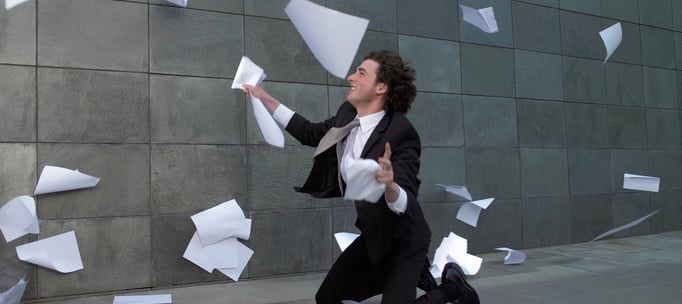
Hubspot's documents tool allows you to share important files quickly and efficiently. Even better, it works with virtually any third-party app. Check out these Hubspot integration examples and see if they're a good fit for your company.
PandaDoc Integration
Generate documents and collect e-signatures for proposals and onboarding documents. Use an existing template or build a document from scratch with easily customizable forms. You can even autofill quotes with Hubspot products to ensure data is accurate.
Zapier Integration
If your app doesn’t offer native integration, you can manually connect it using Zapier. This option doesn't require a developer, but certain "zaps" can be somewhat complicated, depending on the complexity of the automation you are setting up.
Hubspot Integrations for Lead Generation

Intercom
Using Intercom, you can widen your marketing funnel by engaging with leads 24/7.
When potential customers visit your site, chatbots will engage them and send the best leads to Hubspot to be nurtured. Any subsequent interactions will sync with the contact record in the HubSpot CRM.
You can also trigger workflows in Hubspot through Intercom conversations. For instance, you can create a workflow that nurtures new leads who mention “pricing” or “monthly plan.” You can also see Hubspot data in Intercom so you understand who you’re chatting with and their history with your company.
After the conversation is complete, it's logged in Hubspot. Many companies use the Intercom integration to reduce the cost of cold-calling potential clients. Help your sales team focus on what they do best and simplify lead generation with automated programs.
Save Time and Improve Data Quality with Hubspot Integrations
With a virtually endless list of Hubspot integrations for B2B companies, it’s easy to see why many businesses incorporate Hubspot into their host of pre-existing apps.
Most of the time, the process is quick and painless.
From calendars to email marketing, sales, SEO, documents, and lead generation, Hubspot offers a comprehensive suite of tools that provide growing businesses with the support they need.
Hubspot integrations improve marketing automation, which can boost productivity and data quality—leading to greater efficiency, higher sales, and happier customers.
May 23, 2022 1:04:09 PM